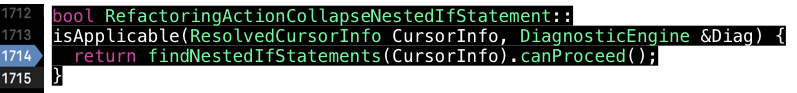Swift Refactoring - Debugging
Debugging implementation for Swift Local Refactoring action.
Previous - Implementation Part 2
Ninja
If you have built swift-refactor tool using ninja, then you’d have to use command line lldb debugger to debug the code.
So after building swift-refactor, just run lldb in the terminal:
Next, tell the debugger which executable to debug (swift-refactor in this case):
Then set the breakpoint, e.g. for isApplicable implementation of RefactoringActionCollapseNestedIfStatement class:
Now tell lldb to run the executable with -source-filename and -pos arguments
The debugger has now stopped on line 1714 and is ready for your further input:
-> 1714
Same debug commands you’d use in Xcode UI work in command line:
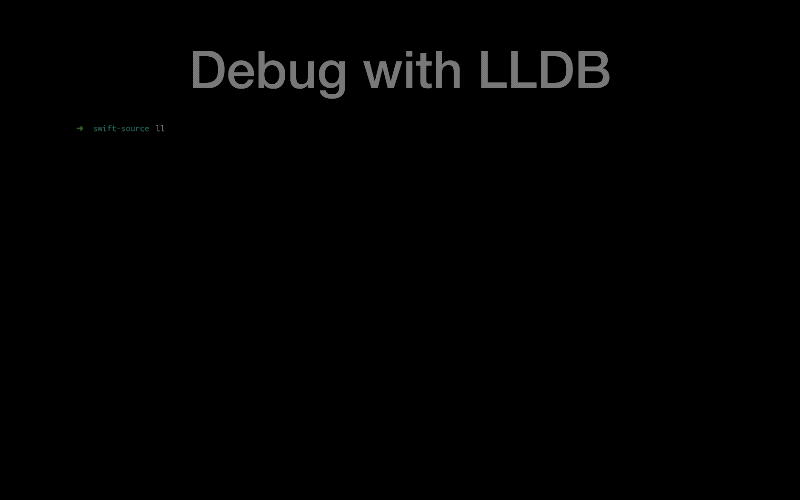
Xcode
If you choose to develop using Xcode, debugging is even easier.
Edit the swift-refactor scheme
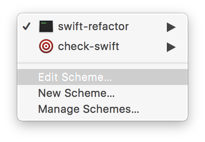
and add launch arguments:
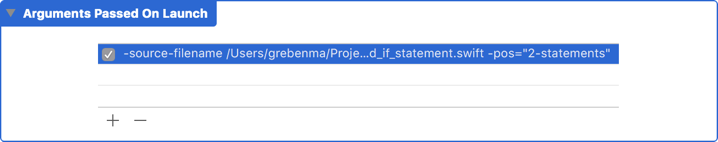
Set breakpoint and hit “Run”: